Having worked in web and app development for the last 25 years, I’m always keen to try out new technologies and apply them to different or challenging scenarios – and, travelling a fair bit, I was interested in testing the best travel apps. See below for a Review of the best apps for travelling.
The best travel apps
Spending ten weeks traveling across Europe this summer gave me the chance to test out a range of travel and photo apps. Some would become utterly indispensable, others would prove themselves frankly useless. Scroll down to see some of the best travel apps. Note – we also make the SnowGuru range of ski and snowboard apps.
Book your next holiday now
We’ve teamed up with the accommodation specialists, Booking.com, to bring you the best deals on your next holiday.
Check and book flights
Flightradar is one of the best online flight search engines, checking all the major airlines and sites (including Skyscanner). Search and book flights below.
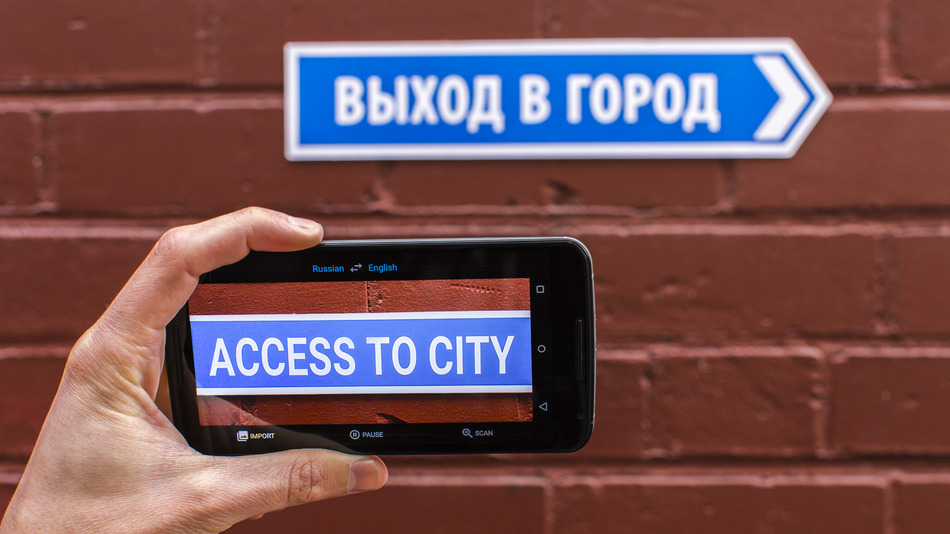
Google Translate
Top of the pile of travel apps has to be Google Translate. From Turkey to Greece to Spain and beyond, this was by far my most-used app – incredibly useful for all manner of situations.
Google Translate is available on both Android and iOS. It supports more than 100 languages and can translate 37 of them via the photo command (really handy for menus, instructions, directions, etc). It can translate 32 languages via voice in its “conversation mode” and can even interpret via real-time video in “augmented reality mode”. Google Translate proved to be an absolute lifesaver in so many situations – from explaining I had a cotton bud stuck in my ear at a local hospital in Antalya (don’t ask – a very embarrassing, stupid accident) to booking bus tickets. I used it for everything from translating menus and ordering food to watching local TV news and translating the headlines. One minor (and I mean tiny) criticism would be the app doesn’t deal particularly well with long sentences or idioms – but keep things brief and it does an incredibly good and accurate job at translations.
If you install only one app before you go travelling, make it this one. Unless you’re skilled enough to consider yourself a polyglot, Google Translate will likely end up your go-to solution for almost all challenging language situations. It sure beats that age-old tactic of speaking louder and more slowly in the misguided hope that English will become easier to understand for a non-English speaker. Btw – young people – that was last century’s tactic before the age of Google Translate.
Get the app (Android): http://tiny.cc/2j3bhz
Get the app (iOS): http://tiny.cc/fj3bhz

GoogleMaps
Another stalwart offering from Google and definitely one to have in your quiver of apps, GoogleMaps is beyond useful for so many situations. I mean, if you’re lost, it’s obviously very useful for getting your bearings but dig a little deeper into Googlemaps and you’ll find there’s a wealth of other ways it can be used to make your life – and your trip – easier.
First up there are the really obvious things – like opening Maps when you arrive in a foreign city to find your way to your hotel. Just type the name or address of where you’re going, let Maps find your location then hit directions. GoogleMaps will scour its database of walking, driving and transit routes giving you the best options. And, as mentioned, if you’re truly lost, a quick tap on the app will soon let you see exactly where you are. Again, use directions to get yourself back on track.
But really, GoogleMaps has much more going on under the hood. Say you’ve arrived in a foreign city – Athens for example. You’ve probably got an idea of some of the things you want to see in the city (Parthenon, National Archaeological Museum, etc) but you likely don’t have a clue where they are. Open Maps, type in the first location then hit the ellipsis in the top right of your screen. In the dropdown, you’ll see ‘add stop’. Tap this and you’ll be able to add up to ten other locations you want to visit – and plan a route between them.
Try taking that idea a little further by having a look at one of the many online travel guide sites online to get even more ideas (for example, search “Things to do in Athens”). You can then note down the places you want to go and drop them one by one into GoogleMaps to make a route. If you find yourself doubling back on yourself, simply shift the locations around until you have a logical one-way route between them all. In my opinion, this is one of the very best ways to see a city – with your own personal guide giving you directions from location to location. If you’re traveling alone, this works great with headphones and means you can still listen to your favourite tunes, with GoogleMaps prompting directions when needed. You’ll see far more than you ever would on a bus trip. Oh, and afterwards, don’t forget to check your timeline to see the route you walked and the places you visited. An automatic log of your trip with zero effort required on your part.
And one last thing that’s incredibly useful: the minute you arrive at your accommodation, log your hotel into ‘my places’ in the app. It’s really easy to forget a hotel name (or where it is) in the excitement of arriving and wanting to get out exploring. The ‘my places’ function is also really handy for logging favourite restaurants, bars, etc. I still have a tiny Chinese takeaway which is hidden away on a backstreet in Madrid, logged in my places – meaning I can go back each time I’m in the city. Lastly, yes, I’m aware Apple has its own maps app – but, in my opinion, it’s rubbish in comparison to GMaps and can be really inaccurate.
Get the app (Android): http://tiny.cc/yf3bhz
Get the app (iOS): http://tiny.cc/te3bhz

Rome2Rio
The Rome2Rio app fills the blanks left by GoogleMaps. While GMaps is great as a mapping application, it lacks true intelligence when it comes to actually planning how you’re going to make your journey. Step up Rome2Rio with its vast database of transit options around the planet.
The app was founded by Bernhard Tschirren and Dr Michael Cameron, two ex-Microsoft software engineers. The concept came from their frustration at the lack of a fast, easy-to-use, comprehensive multi-modal search engines with global coverage. And so Rome2Rio was borne.
Rome2Rio should be your first port of call when planning longer, inter-country journeys. It’s a fantastic way of working out how to get from A to B to C and beyond. R2R is probably best used in tandem with the desktop site so you can really see the maps clearly but, once you’ve got your route planned, you can dump it over to your phone so you always have it with you.
Again, one minor criticism is its data can be a little inaccurate in more obscure locations – and the booking function is mostly inaccurate – but it always offers links out to supplier sites anyway where you can properly check details. The route planner is also an awesome function allowing you to set multiple destinations and then choose the best mode of transport between each. Personally, I use this to outline the major parts of a trip, then drill down into the detail on the supplier apps/sites.
Get the app (Android): http://tiny.cc/812bhz
Get the app (iOS): http://tiny.cc/h32bhz
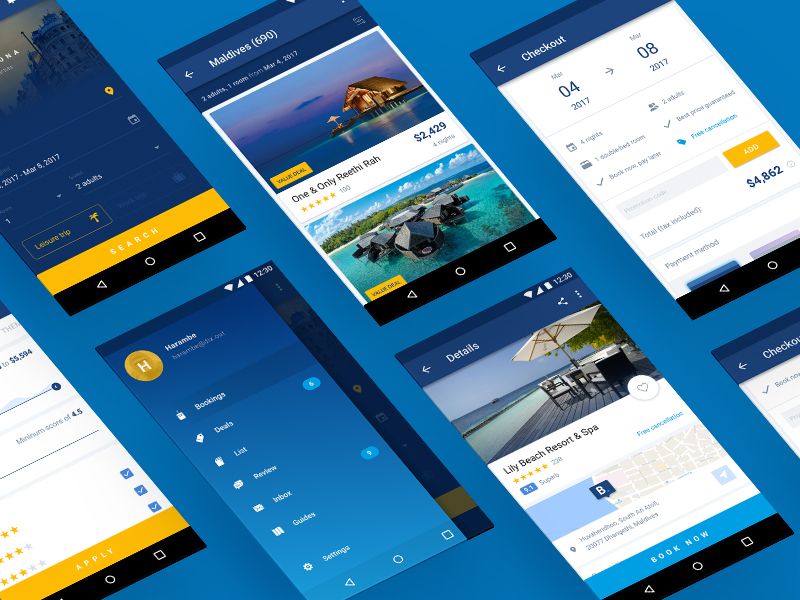
Hotel booking apps
There are so many accommodation apps available these days (and most are already household names) that you, like most people, will likely have your favoured app/site already. For me, the ones I use most are Booking.com, Hotels.com and Trivago.com. Depending on the type of accommodation you’re looking for, I tend to be on Booking.com most – mainly because it has such a wide selection of accommodation ranging from campsites and hostels up to plush hotels. Personally, if I’m on the go, I don’t really care where I sleep as I’m only there for a few hours a day anyway. A bed is a bed after all. In this respect, Booking.com’s array of hostels is ideal with options for shared dorms, private rooms with shared bathroom or even en-suite rooms (less common). It all depends what you’re looking for I guess but, for me anyway, accommodation is just a necessary evil draining funds I’d rather use on other things. Use the form below if you’re ready to start searching your next trip.
Get the Booking.com app (iOS & Android): http://tiny.cc/x02bhz

Airbnb app
Many people have a love/hate relationship with Airbnb. This app has single-handedly ripped the heart out of cities and served to break communities in smaller ski towns and villages the world over. The rise and rise of Airbnb has pushed up rental prices in cities, resort destinations and ski areas, forcing many locals out to the outskirts.
Fact is though, Airbnb isn’t going anywhere. It’s not going away anytime soon so you might as well use it if you’re traveling. And anyway – truth be told – it is incredibly useful for expensive cities like Paris where staying in the city centre simply isn’t an option for anyone traveling on a budget.
The core concept is Airbnb was really quite laudable – the idea of sharing unused space in your space at a discounted rate. And it would be fair to say it’s truly one of the great success stories of the digital age. It’s just a pity the service it offers was jumped on by so many unscrupulous property owners and developers for their own gain. That methodology goes against the core aims and aspirations of the service. Regardless, Airbnb is a very useful app and could save you loads in accommodation fees.
Get the app (Android): http://tiny.cc/lw2bhz
Get the app (iOS): http://tiny.cc/tx2bhz

Messaging apps
If you’re abroad and want to avoid massive phone bills and roaming charges, the only way to stay in touch is with a messaging app. While there are many pretenders to the throne, the most popular remain WhatsApp and FB Messenger. Of the two, WhatsApp definitely rules supreme across Europe. In my experience, many Europeans shun FB’s social aspects, instead preferring the privacy of WhatsApp. Both apps offer good messaging, voice and video calls over IP – saving on phone costs. For most people, the one you use most will probably be dictated by how many contacts you have on either platform.
Get the WhatsApp app (Android): http://tiny.cc/3t2bhz
Get the WhatsApp app (iOS): http://tiny.cc/nv2bhz

Flixbus app
There is no better way to see a country than by bus – fact. Yes, planes are quicker – sure, trains are probably more comfortable – but to get an idea of how a country and its people live and breathe, there is no better way of getting around than by bus. Oddly, I hate taking the bus at home – abroad, I can’t get enough of it. Buses also have the benefit of having the lowest carbon footprint of all modes of transport. Greta will be proud of you.
There are now many bus apps available (BusBud for example) but my personal choice would definitely be the Flixbus app with its huge choice of bus routes around continental Europe. It’s incredibly easy to plan journeys between all of Europe’s major cities – and all at rock-bottom prices. The buses are mostly good, comfortable and well-equipped – though not all have power sockets or wifi (something the company should really address). Booking tickets is fast and easy over the app – and you can even book your seat if you’re picky. Just one word of warning – Flixbus bus stops are frequently in obscure locations around the city rather than at the official bus stations (presumably to reduce costs). You should definitely check the pick-up and drop-off points when booking to avoid missing connections.
Get the app (Android): http://tiny.cc/qr2bhz
Get the app (iOS): http://tiny.cc/es2bhz
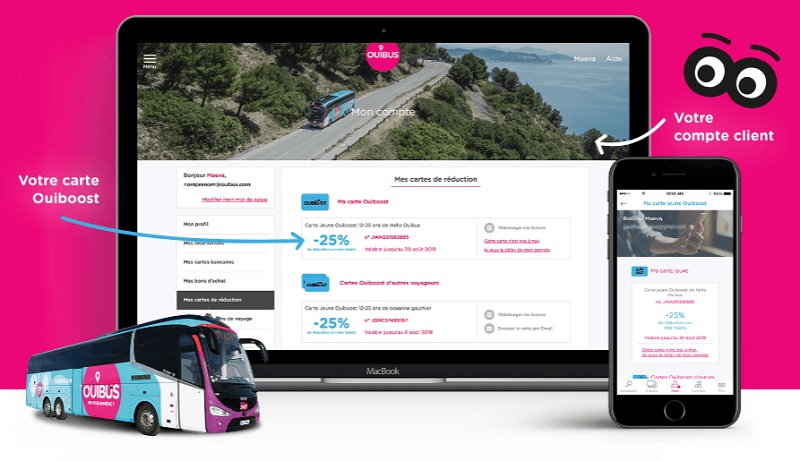
Country-specific bus apps
While Flixbus is great for traveling between major cites, once you’re in a country, you’ll likely be better switching to their own country-specific operator apps. Examples include OuiBus / Blablabus in France, Alsa / Socibus in Spain and Obilet / Biletall in Turkey. Search the app store for more by specific countries. These apps allow travel between more obscure, smaller, local destinations – perfect for going exploring a little more off the beaten track.
Get the apps (iOS and Android): Search the stores by name
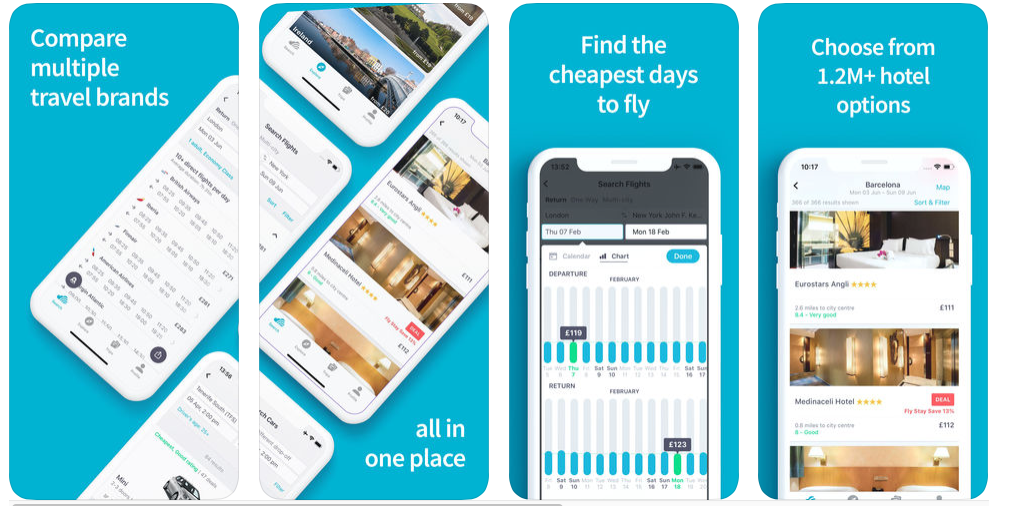
Skyscanner
Yes, there are other flight apps. Yes, there hundreds of other platforms vying for your attention (and money) when it comes to booking air travel. But no, there isn’t a single one that comes close to Skyscanner. Plus, this company originated in Scotland – and, sorry, but that wins it extra points in my estimation every time.
In recent years, Skyscanner has branched into hotel bookings, car rentals and all manner of other gubbins but ignore all that – stick with its core service instead. Skyscanner has the most comprehensive database of flights anywhere. More than that though, it has the intelligence to scour multiple routes on different airlines with layovers and connections to find you the very best deal possible. Sure, you may well pass by Tallin on your way between Madrid and Rome – but why not? If you’re not in a rush and it costs half the price, why not take a small detour. I am frequently amazed by the prices and options this app can find. Definitely first choice when it comes to booking air travel.
Get the app: http://tiny.cc/bq2bhz
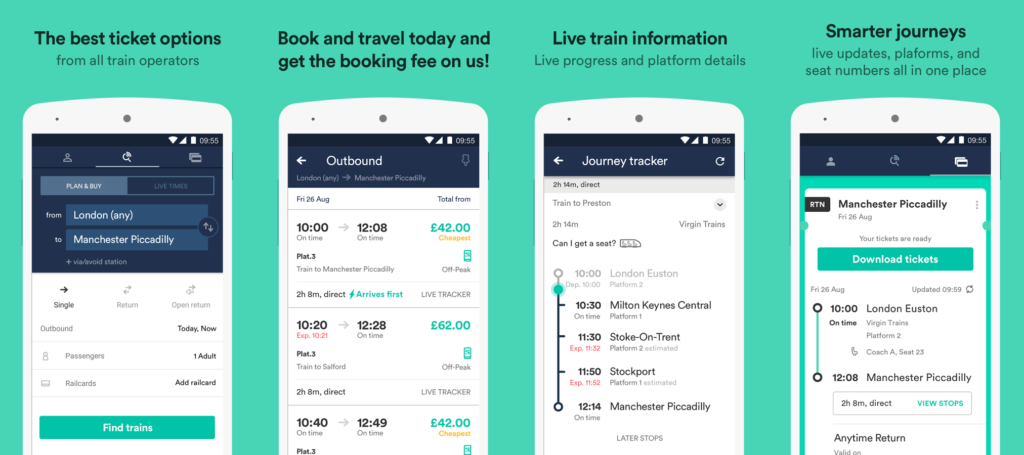
Trainline
If traveling by train is more your thing, you’ll be hard-pushed to find a better app than the Trainline. This powerhouse of an app scours all available routes and services across Europe to bring you comprehensive timetables and prices between all major destinations.
Get the app (Android): http://tiny.cc/co3bhz
Get the app (iOS): http://tiny.cc/vm3bhz
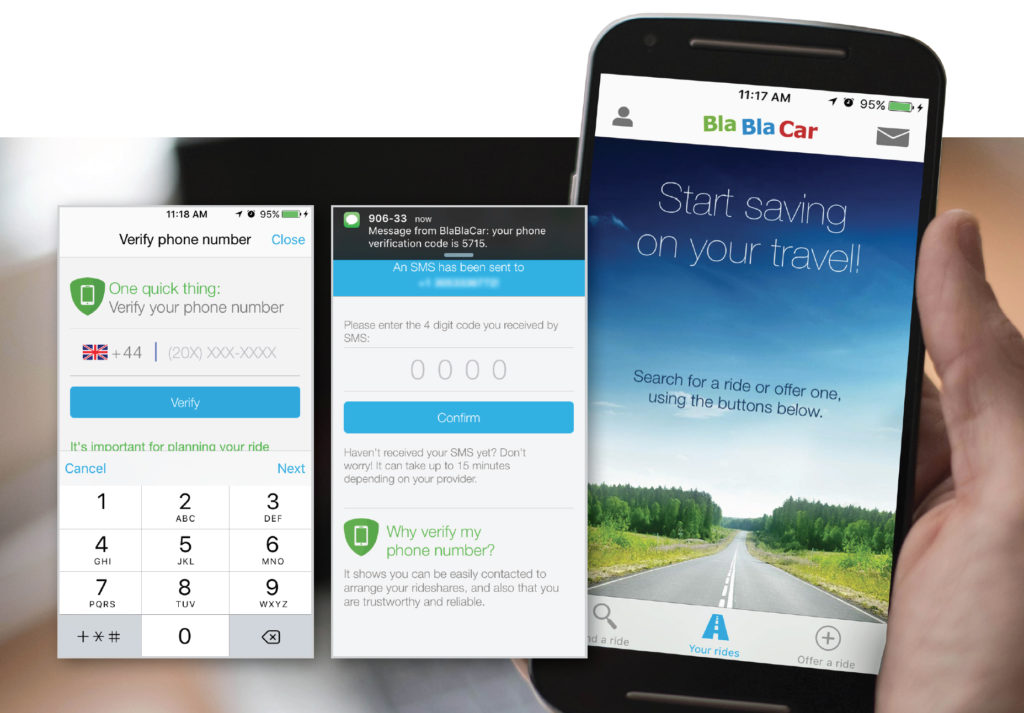
BlaBlaCar
BlaBlaCar is another app model which has numerous competitors but, for my money anyway, remains vastly superior to all other rivals. BlaBla is a carpooling app that allows you to input your start location and end destination to find drivers going your direction. Once you find a ride, you arrange a pick-up point and contribute towards their petrol costs. The company bans drivers (suppliers, if you like) from taking an excessive mark-up – they’re only allowed to charge a sensible rate for the distance they’re covering. This means you can cover serious miles for a fraction of the cost of public transport. It also means you can get to more obscure locations – places not normally covered by the main transit links. Drivers and passengers are rated so you know you’re in the company of good, trustworthy people. I personally used this app to take a direct route from Chamonix to Albertville over a small mountain pass – a route that takes about a quarter of the time compared to going round towards Geneva (and came to about a twentieth of the cost). Note, other apps like Lyft also exist but don’t seem to have nearly the same number of subscribed users.
Get the app (Android): http://tiny.cc/ti5bhz
Get the app (iOS): http://tiny.cc/fl5bhz
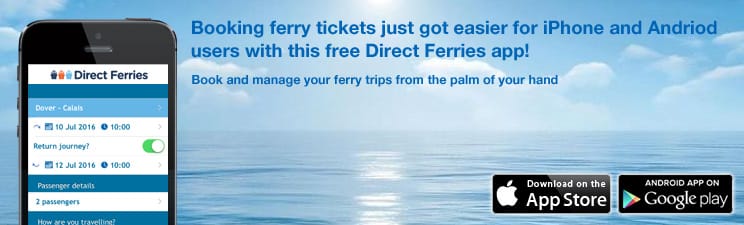
Direct Ferries
Depending where you are in the world – not to mention where you’re going – this could prove a really useful app. It’s especially good for planning trips on the myriad of ferry routes around the Mediterranean. Prices seem exactly the same as going direct to supplier too – so really, there’s little point hunting around when this app covers all the major routes.
Get the app (Android): http://tiny.cc/k55bhz
Get the app (iOS): http://tiny.cc/z05bhz

Moovit
Transit timetable apps are ten-a-penny these days but what differentiates the good from the bad is ease-of-use and accuracy – and Moovit combines both remarkably well. While all the other transport apps listed above deal with trips at a macro level, Moovit concentrates on the smaller, finer details of local travel. It has an incredibly clean, simple user interface which allows you to input your destination so it can then work out your best routes. It can give you schedules, directions and ETA’s. Best of all, there’s a live map tracking function including showing the direction you’re facing. But perhaps even more impressively, should you nod off (or just have no clue where you are), the app will alert you when you’re nearing your stop so you get off at the right place. This is how all good technology should work.
Get the app (Android): http://tiny.cc/qn6bhz
Get the app (iOS): http://tiny.cc/pm6bhz

Google Earth
When Larry Page and Sergey Brin first started Google back in 1998 in California, the world really did seem a much bigger place. New technologies have since shrunk it to the point we have access to almost any point on the planet, all on your mobile.
Google Earth is yet another of Google’s (at the time) hugely ambitious projects that we all now just take for granted. Really, we should be in awe more at the ability to see anywhere in the world with just a few taps on a handset. As the years have progressed, so has Earth’s skillset – to the point it now includes major global landmarks in stunning 3D detail. And this all became possible because of some very clever computer engineers and you. Google’s data scientists managed to extrapolate data from photos taken at major destinations, break it down, drag the GPS data and then ‘rebuild’ the photos into the stunning 3D models you see in the app today. Obviously, actually being there is better – but Earth allows you to see the world in a whole new way – and in stunningly high detail too.
Get the app (Android): http://tiny.cc/m26bhz
Get the app (iOS): http://tiny.cc/o16bhz
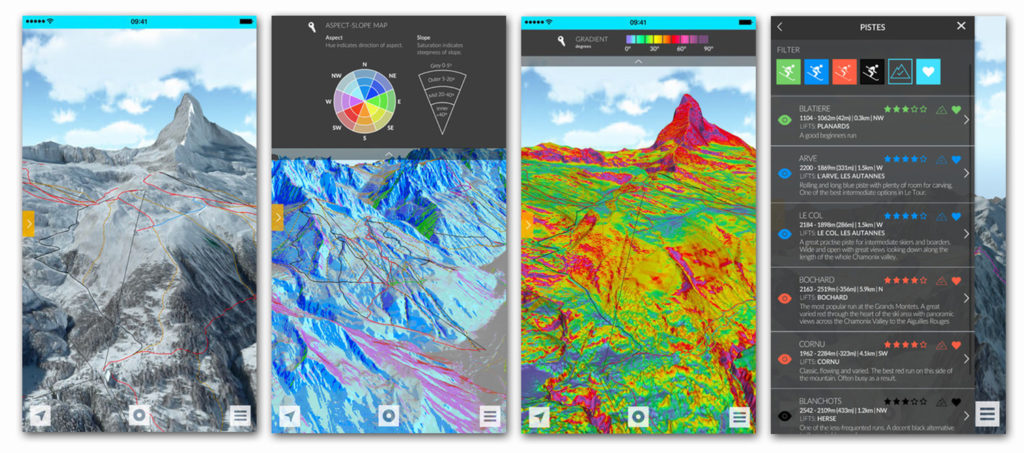
Fatmap
Ok, so this one’s definitely a lot more ski/snowboard/hiking specific but it’s nonetheless a work of genius. Fatmap has successfully mapped and recreated the world’s greatest ski areas and mountains to produce a best-in-class mapping system aimed at outdoor types. The attention to detail in this app is staggering – though, it must be said, the interface probably works better on laptop/desktop. Still, if you’re out on the hill in any capacity, load up your location to get a massively detailed look at the terrain around you. You can even plan and save routes for later. Beyond impressive.
Get the app (Android): http://tiny.cc/nj7bhz
Get the app (iOS): http://tiny.cc/5h7bhz


