An Operating System (OS) is the backbone of any computer, serving as the intermediary between the hardware and the software, managing system resources and providing essential services for applications. Apple’s macOS, known for its stability, security and sleek user experience, has evolved significantly since its early days as Mac OS Classic. From the revolutionary Mac OS X in 2001 to the more recent macOS Monterey and Ventura, Apple’s operating system has been praised for its seamless performance, robust security features and user-friendly interface. Let’s take a look to see if the release of macOS Sequoia including Apple Intelligence continues this enviable pedigree.
MacOS constantly stays ahead of the curve
Apple has continually refined its OS to adapt to the changing needs of users, integrating advanced features while maintaining a high standard of security. With each update, Apple aims to enhance the user experience, optimise performance and strengthen security protocols. Apple devices, including MacBooks, are still regarded as some of the most stable and secure computers on the market, largely due to the tight integration between Apple hardware and software.
MacOS Sequoia integrates AI like never before
In recent years, Apple has started integrating artificial intelligence (AI) into its operating system and apps. This move marks a new era for Apple, as it seeks to enhance the functionality of its devices with intelligent features. The launch of macOS Sequoia is a prime example of this shift. This new update leverages AI capabilities to offer a more intuitive, responsive and personalised user experience. From enhanced voice recognition to more sophisticated image analysis, AI is now embedded deeply into Apple’s ecosystem, setting the stage for the future of MacBooks and other Apple devices.
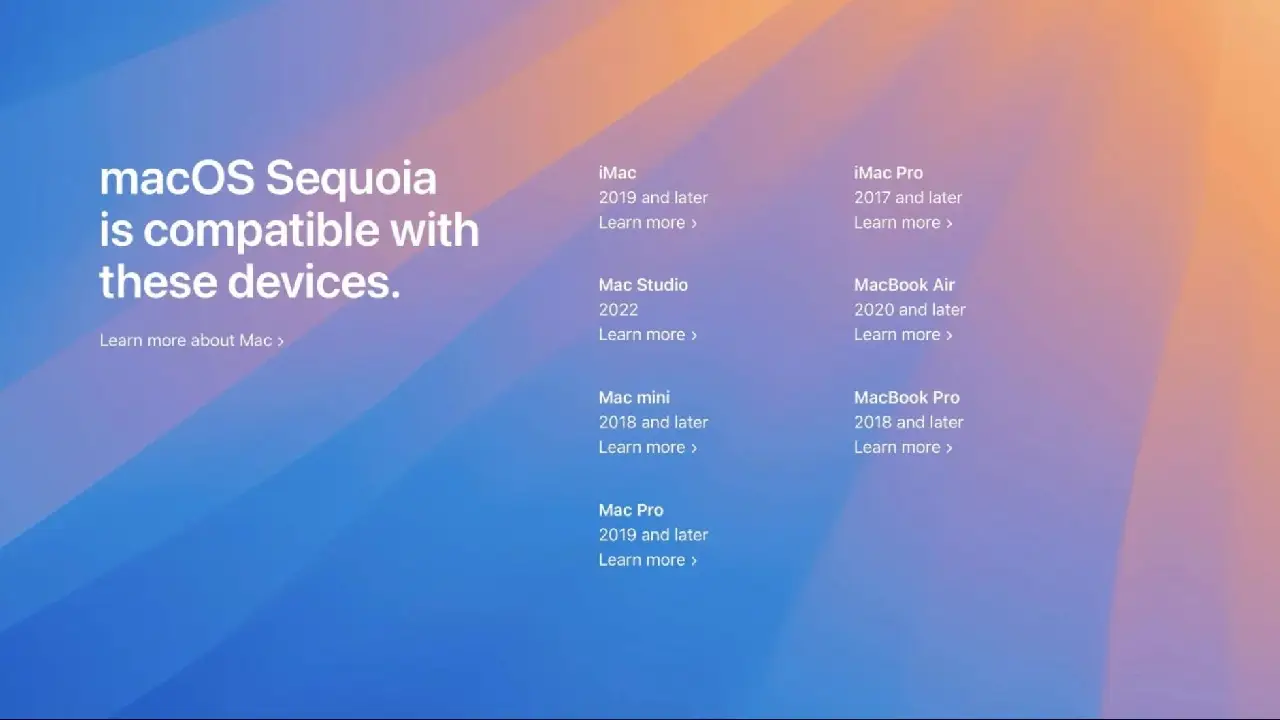
Key updates in macOS Sequoia
The release of macOS Sequoia marks another significant milestone in the evolution of Apple’s operating system. This version introduces several updates that focus on enhancing performance, increasing security and integrating new intelligent features. Let’s take a look at some of the key updates:
- Enhanced AI Capabilities:
- macOS Sequoia incorporates advanced machine learning algorithms to improve the overall user experience. From optimising system performance to enabling new features in applications, these AI capabilities allow the OS to adapt to user preferences and provide more personalised recommendations.
- Improved System Performance:
- Apple has focused on enhancing the speed and efficiency of the operating system. With optimisations in memory management and CPU utilisation, macOS Sequoia ensures smoother multitasking and quicker app launches, even on older MacBook models.
- Advanced Security Features:
- Security remains a top priority in macOS Sequoia. Apple has introduced a new set of privacy features, including enhanced app permissions, improved encryption standards and real-time malware detection. These updates help safeguard user data and protect against the latest cyber threats.
- Optimised Battery Life:
- Thanks to improved power management algorithms, macOS Sequoia extends the battery life of MacBooks, making it easier for users to work for longer periods without needing to recharge. This optimisation is particularly beneficial for users who rely on their MacBooks for extended work sessions.
- Support for Apple Silicon:
- With the ongoing transition to Apple’s custom-designed M1 and M2 chips, macOS Sequoia has been optimised to take full advantage of these powerful processors. Users can expect faster performance, reduced power consumption and a seamless experience across all Apple devices that use Apple Silicon.
- Enhanced Integration with iOS and iPadOS:
- macOS Sequoia offers better synchronisation and integration with iOS and iPadOS. Features like Universal Control allow users to work across multiple Apple devices effortlessly, enhancing productivity and providing a more unified ecosystem.
New functions in macOS Sequoia
With the release of macOS Sequoia, Apple has introduced several intelligent features and updates aimed at enhancing user productivity, security and overall experience. Here are some of the most notable new functions:
- Intelligent Spotlight Search:
- The Spotlight search function has received a significant update with enhanced AI capabilities. It can now understand more complex queries and provide more accurate results. For example, users can type in natural language questions like “Show me all documents I worked on last week,” and Spotlight will quickly retrieve relevant files.
- Enhanced Voice Commands and Dictation:
- macOS Sequoia introduces a more sophisticated voice recognition system. Using AI, the OS can now better understand and execute complex voice commands. This enhancement makes it easier for users to interact with their MacBooks hands-free, boosting accessibility and efficiency.
- Smart Notifications:
- The notification system in macOS Sequoia has been improved with intelligent sorting. Using machine learning, it prioritises notifications based on user habits and preferences, ensuring that the most important alerts are shown first.
- AI-Enhanced Image and Video Editing:
- Built-in apps like Photos and iMovie have been upgraded with AI tools that enhance editing capabilities. Users can now apply intelligent filters, remove backgrounds, and even automatically adjust the lighting in photos and videos with just a few clicks. Also check out these advanced AI video editing tools.
- Advanced Safari Features:
- Safari in macOS Sequoia now includes a smarter, more secure browsing experience. AI-driven anti-tracking features prevent websites from following users across the web, enhancing privacy. Additionally, the browser now supports more sophisticated password management, with alerts for compromised passwords and seamless integration with iCloud Keychain.
- Improved Multitasking with Split View and Stage Manager:
- Apple has enhanced multitasking capabilities with updates to Split View and the introduction of Stage Manager. These features use AI to predict which apps the user might need next, making it easier to switch between tasks without losing focus.
- Universal Translation Feature:
- The new Universal Translation tool in macOS Sequoia allows users to translate text, voice and even entire web pages in real-time. This feature, powered by AI, supports multiple languages and enhances communication for users who interact with international clients or websites.
macOS Seequoia – the shape of things to come?
macOS Sequoia represents a significant leap forward in the evolution of Apple’s operating system, showcasing the power of AI integration. The new features not only enhance productivity and efficiency but also offer robust security measures to protect users. It’s crucial for users to keep their OS updated, as these updates often contain vital security patches and enhancements that safeguard against the latest cyber threats.
Staying current with OS updates also ensures compatibility with the latest software applications, enabling users to take full advantage of new features and improvements. Regular updates can extend the life of your MacBook, making it a worthwhile investment for both personal and professional use.
Final thoughts
As Apple continues to develop its OS and integrate more intelligent features, users can look forward to a seamless and more intuitive computing experience. Whether you are a casual user or a professional relying on your MacBook for work, embracing the latest updates in macOS Sequoia can provide a significant boost to your productivity and overall user experience.
