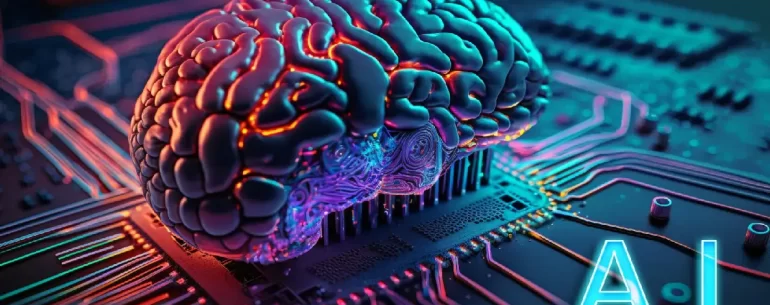In recent years, the rise of website builder platforms has transformed the way individuals and businesses create their online presence. Previously, building a website required a bespoke approach where web developers would write custom code from scratch using HTML, CSS, JavaScript and other website programming languages. The process was time-consuming, required technical expertise and was often costly. However, the development of more advanced web technologies, particularly CSS3 and HTML5, has paved the way for new tools that simplify web development. Below we consider the pluses and minuses of some of the most popular website builder platforms.
Website builders and their walled garden approach
Website builders are essentially simplified, “walled-garden” content management systems (CMS). Unlike traditional CMS platforms like WordPress, where users have more control over the code and functionality of their websites, website builders provide an all-in-one package with a focus on ease of use.
Website builders are designed to be intuitive, allowing users to build and customise their sites through drag-and-drop interfaces, pre-designed templates and a variety of built-in tools without needing any coding experience. Some may consider them stripped-down versions of WordPress, as they aim to offer a similar experience in website creation but with limited customisation options. Click here to see the main differences between website builders and CMS sites.
Website builders democratise web publishing
The emergence of website builders has democratised website publishing, making it accessible to anyone with an internet connection. Whether you’re an entrepreneur looking to start an online store, a blogger wanting to share your thoughts or a small business owner seeking to promote your services, website builders provide an easy way to get started.
The main website builder apps
Website builders have gained massive popularity over recent years, offering users an accessible way to create and manage their websites without needing technical skills. Many web hosting companies have also launched their own website builder tools, adding to the variety of options available.
Popular website builders
- Wix (wix.com)
- Overview: Wix is one of the most popular website builders available, known for its ease of use and extensive range of features. It offers a drag-and-drop editor, making it accessible for users of all experience levels.
- Key Features:
- Drag-and-drop editing console
- Wide range of professionally designed templates
- SEO tools for optimising search engine rankings
- Auto-updater for seamless maintenance
- Built-in security features and SSL certificates
- Integration with social media feeds
- E-commerce functionality for online stores
- Image gallery and popup image viewer options
- Squarespace (squarespace.com)
- Overview: Squarespace is known for its stunning design templates and is a favourite among creatives and small business owners. It combines a sleek, modern aesthetic with powerful editing tools.
- Key Features:
- High-quality, mobile-responsive templates
- Built-in SEO tools and analytics
- Customisable contact forms
- Integrated blogging platform
- E-commerce capabilities for selling products online
- Social media integration for sharing content
- Advanced image editor for optimising visuals
- Automatic updates and security patches
- Weebly (weebly.com)
- Overview: Weebly is a simple website builder that appeals to beginners. It is user-friendly, with a straightforward drag-and-drop interface, making it a great choice for those new to website creation.
- Key Features:
- Easy-to-use drag-and-drop editor
- Variety of customisable templates
- E-commerce tools for online selling
- Built-in contact forms and popup image viewers
- SEO options to boost site visibility
- Social media integration
- Basic editing console for text and image adjustments
- Hosting and security included in the package
- Shopify (shopify.com)
- Overview: Shopify is a powerful e-commerce-focused website builder designed for online retailers. It offers extensive tools for creating and managing an online store.
- Key Features:
- Wide range of e-commerce templates
- Built-in shopping cart and payment gateway integration
- Inventory management and analytics tools
- SEO features for optimising product listings
- Social media and email marketing integration
- Auto-updater for platform and security updates
- Rotating banners and dynamic content sliders
- 24/7 customer support
- WordPress.com (wordpress.com)
- Overview: While WordPress.org is a fully-fledged CMS, WordPress.com offers a simpler, website builder-style experience. It is a great option for bloggers and small businesses.
- Key Features:
- Variety of free and premium templates
- Built-in blogging platform
- SEO tools and analytics integration
- Contact forms and social sharing buttons
- Customisable image galleries and popup viewers
- Auto-updates for plugins and themes
- Integration with Google Analytics and other tools
- Free and paid hosting options
- GoDaddy Website Builder (godaddy.com)
- Overview: GoDaddy’s website builder is designed for ease of use and speed. It is an ideal choice for users who want a quick, no-fuss solution to create their site.
- Key Features:
- Drag-and-drop site editor
- Wide selection of mobile-responsive templates
- Built-in SEO and marketing tools
- SSL certificate and security features
- Contact form builder and popup image gallery
- E-commerce capabilities for online selling
- Social media integration
- Hosting included with the website builder package
- Zyro (zyro.com)
- Overview: Zyro is a relatively new player in the website builder market but has quickly gained popularity due to its affordability and user-friendly tools.
- Key Features:
- Drag-and-drop editor with AI-driven design tools
- Free SSL certificate and hosting
- Customisable contact forms
- Image optimisation and popup viewers
- Built-in SEO and analytics tools
- E-commerce integration
- Templates designed for fast loading times
- Integration with Facebook and Google ads
Most website builder platforms come with hosting included
One of the advantages of using website builder platforms is that they typically include hosting as part of the package. This means that customers do not have to worry about finding separate hosting providers or managing server configurations. The hosting is optimised specifically for the builder’s requirements, offering reliable performance and security. This convenience is a major selling point for small businesses and individuals looking for a quick and hassle-free way to get online.
Website builder limitations
Website builders offer a convenient and straightforward route to publishing a website, but they come with some significant limitations compared to traditional CMS platforms like WordPress. While website builders provide an easy, beginner-friendly interface with pre-made templates and built-in features, they often lack the customisation options and flexibility of more advanced CMS platforms. Their templates and plugins are limited, which may result in a less polished and unique look compared to websites created with more comprehensive tools.
Typical users lack design and coding skills
Furthermore, many users lack the design skills required to make website builder templates stand out. Without expertise in optimising images, structuring content and creating effective navigation, the end result can often look amateurish. Users with no coding knowledge may also find themselves unable to make custom modifications, limiting the overall functionality of their site. In many cases, hiring a professional web developer can be a better option, ensuring that the site is optimised, visually appealing and tailored to the brand’s specific needs.
Furthermore, a skilled company mentoring service will also help you with every step of planning, financing and marketing your company guiding you on key requirements to maximise the profitabilty of your firm.
Final thoughts
Ultimately, while website builders have made it easier than ever for anyone to create a website, they are best suited for small businesses, hobbyists and individuals who need a simple, straightforward online presence. For more complex websites or those that require advanced customisation, investing in a more robust CMS platform like WordPress or hiring a professional developer may be a better choice.
As the digital landscape continues to evolve, these tools will likely continue to improve, but the skill and expertise of professional web developers remain invaluable when it comes to creating high-quality, effective websites.