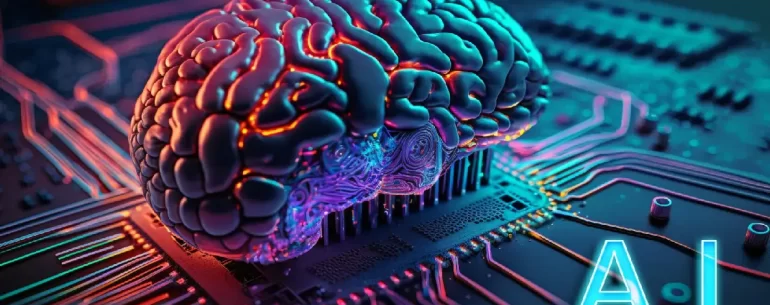Working as a freelance reporter/video-maker – not to mention also running this site (and a few others) – I spend a rather high percentage of my life working with video software. Video has by far the highest engagement rate of any media online – so it’s a skill I’ve had to build over the years – whether that be producing short edits or longer features for YouTube, Facebook and the rest of the social channels out there. Read on for our review of the best video editing software.
NOTE: This article was updated in April 2020. Click here to find out my new number one choice for the best video editing software. Also, visit Deepbluemedia for professional video editing in Tenerife (and other global locations)

As well as being asked what camera I use (you can read more on that here or buy the Garmin VIRB360 here), I’m also frequently asked what editing software I’d recommend. If you happen to find this stuff interesting, read on for my list of the best video editing programs for skiing and snowboarding footage.
Adobe Premiere Pro CC
Adobe Premiere Pro has come a very long way since its debut 25 years ago and is now considered an industry-standard editing platform for everything from full movies to short edits made by aspiring video-makers. The interface will feel immediately familiar to anyone used to even basic Non-Linear Editing (NLE) software while the new range of in-built effects, touch-up tools and pre-rendered animations are a joy to use.
Moreover, there are numerous pre-produced effects and plug-ins available to download (some free, others at a premium). Adobe Premiere Pro is always my go-to solution for pretty much all editing projects.
Premiere Pro is available as a standalone program or as part of the Adobe Creative Cloud for Video – at various price points. There’s also a new Premiere Rush program available for quick edits – and even edits on mobile. Find out more here.
Example videos produced with Premiere Pro
Adobe After Effects CC
These days I rarely have the time to produce video effects however, on the odd project that requires it, Adobe After Effects is always the go-to solution. Be warned – this software has a very steep learning curve – though the edits you can make are jaw-dropping.
However, it’s definitely one for the purists and can seem a very daunting prospect when you’re just starting out. Find out more about After Effects here.
Example videos produced with After Effects
DaVinci Resolve
I’m still relatively new to this program and am still learning the ropes but first impressions are it’s pretty awesome. Better yet, there’s a free version available which is, for all intents and purposes, is about as advanced as most users will ever need.
The feature I’ve been impressed with most so far is it’s unrivaled (and simple to use) colour grading options. Definitely worth a download – particularly given that awesome price point of . . . free. Find out more here.
UPDATED April 2020 – I now exclusively use Davinci Resolve for editing. It’s awesome.
Apple iMovie
Apple iMovie might be bundled free with Macs but it’s still a relatively good solution for quick video editing, if you want to keep things simple. No, it doesn’t have anywhere near the range of effects or possibilities featured in the software above – but sometimes you actually don’t need all that anyway.
Bottom line – if you’re looking for a very quick editing solution (and one that’s free too), Apple iMovie can help you get the job done quickly.
Example videos produced with iMovie
Garmin VIRB Edit software
First, the good points: The VIRB Edit software is available online for free and does an amazing job of importing GPX data from the supported range of Garmin devices. What it does with that data is pretty awesome in terms of overlay monitors on video. However, there is a significant problem with this software – namely that it’s glitchy as hell. VIRB edit frequently crashes and can be ridiculously frustrating to use – even for relatively simple tasks.
In my case, it is interpreting 360 footage from the Garmin VIRB360 camera – and, for that, it should be applauded as this is a really technical process – but there are still significant problems with this software. One major issue is the interface and bare-bones functions are incredibly clunky in use – and, as mentioned, the software crashes disturbingly frequently.
In the main, I use VIRB Edit purely for pre-comping footage, getting the right camera angles and sometimes adding effects (eg tiny planet effects). It’s a shame as the premise of this software is great – just its delivery is sorely lacking in most scenarios.