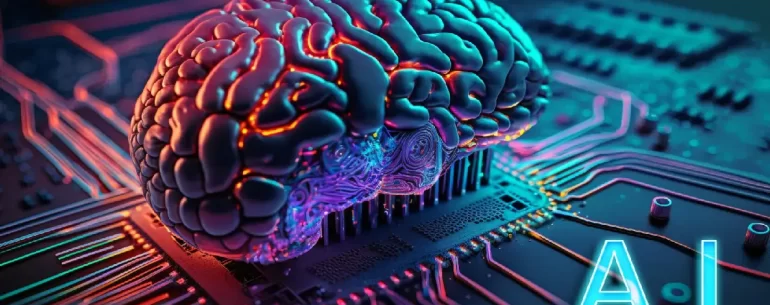Through the last twenty or so years, smartphones have become our constant companions, capable of so much more than just communication – and of their standout features is the built-in camera, which has evolved significantly primarily as a way for manufacturers to tempt consumers and make their handsets stand out from the competition. Read on for Helpful tips to Take Awesome Photos Using Just a Smartphone.
In 2014 it was estimated that more photos were taken every two minutes than were shot through the entire 1800s. Futhermore, with the advent of social media platforms like Facebook and, in particular, Instagram, our love of photography shows no signs of waning.
However, with more and more of us turning amateur photographer, oftentimes the results can be a little disappointing – particularly if you have little experience or no formal training.
If you find your photos frequently look a little lacklustre, below are some tips and tricks you could employ to improve your photos and start enjoying better, more complete images.
The Evolution of the Smartphone
The smartphone revolution began in 1992 when IBM introduced the first smartphone prototype called Simon. However, it wasn’t until 2000, with the release of the Nokia 3310, that mobile phones started incorporating basic camera features. Over time, smartphone cameras evolved, becoming more sophisticated and powerful. Today, smartphones boast high-resolution sensors, advanced image processing algorithms and various lenses that rival the capabilities of traditional SLR cameras.
The Power of Computer Tech in Smartphone Cameras
Smartphone cameras owe their impressive capabilities to cutting-edge computer technology. With powerful processors and sophisticated algorithms, smartphones can capture and process images with remarkable precision. Features like optical image stabilisation, autofocus and HDR allow for sharper, well-balanced photos even in challenging lighting conditions. The introduction of multiple lenses, including wide-angle and telephoto, further expands the creative possibilities. Also, if you’re looking to produce video with your smartphone, check this article for tips on how to make engaging edits.
The Benefits of Digital Photography
While traditional cameras still have a loyal following, most professional photographers went digital long ago. Digital photography offers several advantages over old-style film photography:
- Immediate feedback: With digital cameras, you can instantly review your photos, allowing you to make adjustments and retake shots if needed.
- Cost-effectiveness: Unlike film cameras, digital photography eliminates the need for buying and developing film, saving both time and money.
- Unlimited storage: Digital photos can be stored on memory cards or in the cloud, offering virtually unlimited storage capacity.
- Post-processing flexibility: Digital images can be edited, enhanced, and manipulated using various software tools, giving you total creative control over the final result.
Tips for Taking Better Smartphone Pictures
Taking great photos may not come naturally to some people and, if you look at your friends’ social media pages, you’ll likely see very varied results. If you too often end up disappointed with the images you take, below are a few simple tips you could try to get better photos.
- Clean the lens: It should go without saying but you must keep your smartphone’s camera lens free from smudges and dirt for clear and sharp images.
- Find good lighting: Natural light is ideal for photography. Look for soft, diffused lighting or experiment with the golden hour for warm, beautiful tones.
- Mix up your shots: Most modern smartphones now come with more than one camera allowing you to take drastically different shots of the same subject. Don’t be afraid to experiment with these different lenses to see which gives the best result.
- Experiment with perspectives: Change your angles and perspectives to add depth and interest to your photos.
- Get closer: Use the digital zoom sparingly (this can have detrimental effects on resolution if you zoom in too close. Instead, try physically moving closer to your subject for better detail and intimacy.
- Use composition techniques: Apply the rule of thirds, leading lines, and symmetry to create visually appealing compositions.
- Use gridlines and levelling tools: Enable gridlines on your camera app to help you align and balance your shots. Use these in conjunction with levelling tools to avoid crooked horizons.
Best Photo Editing Apps
Taking the photo is one small part of digital photography and once you’ve got your shot there are great photo editing apps available for both desktop and smartphones. Below are just a few but a quick search in your relevant app store or online will bring you literally thousands of options. At Deepbluemedia (a Tenerife web design company) we tend to use Photopea, a free online editor that has most of the editing tools you’ll find in premium packages like Photoshop.
Adobe Lightroom (Desktop): https://www.adobe.com/uk/products/photoshop-lightroom.html
VSCO (Smartphone): https://vsco.co/
Snapseed (Smartphone): https://snapseed.online/
Photopea (online): https://photopea.com
These apps offer a wide range of editing tools, filters and presets to enhance your photos and unleash your creativity.
Practice Makes Perfect
With these tips and the help of powerful photo editing apps, you can unlock the full potential of your smartphone camera. Remember, practice is key to improving your photography skills, so don’t hesitate to experiment and explore different techniques. Capture the world around you in stunning detail and tell your unique visual stories with just the device in your pocket.