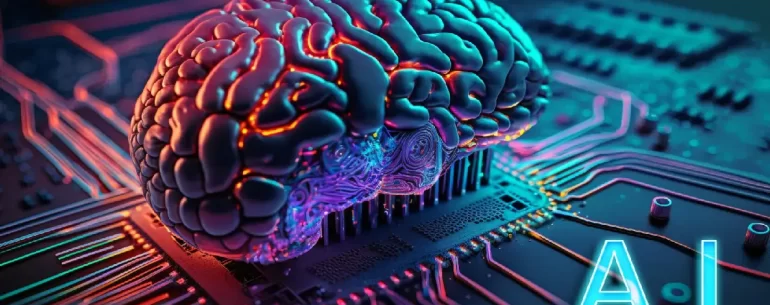Operating Systems (OSs) are the unsung heroes of modern computing, quietly managing the complex interactions between hardware and software so we can use our devices seamlessly. Their history dates back to the 1950s, evolving from punch-card-driven mainframes to user-friendly systems like Microsoft Windows and Apple’s macOS. By the 1990s, these two giants came to dominate the personal computing market due to their robust ecosystems, compatibility with a wide range of hardware and easy-to-use interfaces. Read on for a guide to operating systems, how they work and what they do.
Outside the Mac/Win Operating System domination
While Windows and macOS cater to personal and professional users, other OSs like Linux are more common in server environments, where flexibility, performance and security are paramount. Indeed, the majority of cloud services currently run on Linux. Mobile operating systems, such as Android and iOS, are also crucial in today’s interconnected world, bringing similar functionality to smartphones and tablets.
At its core, an OS is the backbone of any device. It manages hardware resources, runs applications and provides the user with an interface to interact with the system. Without an OS, computers, phones and even Internet of Things (IoT) devices would be lifeless machines, incapable of running software or processing data.
How an operating system works
Operating Systems are essential for making complex technology accessible and functional. They manage everything from running apps to ensuring your hardware components communicate effectively. Below are the core functions of an OS:
- Resource management
The OS acts as a resource manager, allocating CPU time, memory and disk space to various tasks. This ensures that applications get the resources they need to function while preventing conflicts. - Process management
Operating Systems handle the scheduling and execution of processes (programs in operation). They ensure smooth multitasking by prioritising active processes and efficiently switching between them. - File system organisation
An OS provides a structured way to store, retrieve and manage files on storage devices. Without this system, finding and saving data would be chaotic. - Hardware abstraction
OSs create a layer of abstraction, allowing applications to interact with hardware without needing to understand its complexities. For example, they manage device drivers for printers, graphics cards and USB devices. - User interface (UI)
Whether graphical (like Windows and macOS) or command-line-based (like Linux), an OS provides the interface through which users interact with their machines. - Security and access control
Modern OSs are designed with security in mind, implementing user authentication, permissions and encryption to protect sensitive data and resources. - Networking capabilities
Operating Systems enable devices to connect to the internet and other networks, making it possible to share data, browse the web or stream media. - System monitoring and diagnostics
OSs provide tools for monitoring system performance, managing updates and diagnosing problems. For example, Task Manager in Windows or Activity Monitor in macOS lets users see which processes are consuming resources.
What operating systems do
Operating Systems play a pivotal role in running software, providing a platform where applications can operate efficiently. Here’s how they enable software to work seamlessly:
- Application execution
An OS provides an environment for running applications, ensuring they have the resources they need to function. For example, when you open a word processor, the OS assigns it memory, CPU time and access to your keyboard and mouse. - Compatibility layers
Operating Systems ensure that software designed for their environment works correctly. For instance, Windows applications rely on the Windows API, while macOS software uses Apple’s frameworks. - Software updates
OSs manage software updates, ensuring that applications stay secure and function optimally with the latest features and patches. - Device compatibility
Operating Systems include drivers that allow applications to use hardware components, such as graphics cards for gaming or cameras for video calls. - Error handling
An OS detects and manages errors in software, preventing crashes and data loss. It isolates problematic apps to keep the system stable. - Sandboxing and virtualisation
Modern OSs can run apps in isolated environments (sandboxes) to protect the system from potential malware. Virtualisation tools let users run multiple OSs on one machine, making it easier to test software across platforms. - Cross-platform integration
Operating Systems facilitate compatibility between devices. For example, iOS and macOS allow users to start a task on one device and continue on another through features like Handoff.
The role of OSs in security
Operating Systems are the backbone of modern technology, enabling everything from personal computing and mobile device use to global business operations. Beyond running your favourite apps, they serve as a vital line of defence against cyber threats and continually evolve to meet the demands of users and developers alike.
Updating your OS is more than a convenience – it’s a necessity. Developers constantly release updates to enhance performance, introduce new features and address vulnerabilities. Ignoring these updates can leave you exposed to security risks and limit the functionality of your device.
Operating Systems are the driving force of devices
Operating Systems deserve recognition for the transformative role they play in our lives, from enabling creativity and productivity to providing entertainment and connectivity. Whether it’s Windows, macOS, Linux or a mobile platform, our reliance on these systems underscores their importance in shaping the digital age.