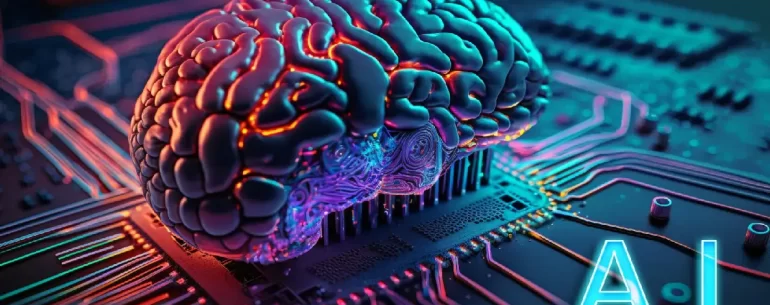LinkedIn isn’t just another social media platform; it’s a powerful tool for business marketing. It’s a place where professionals connect, share ideas, and build valuable networks. Unlike Facebook or Instagram, LinkedIn is all about professional interactions, making it the perfect spot for businesses to establish their brand, engage with industry peers, and attract potential clients. Read on for Tips to set up a LinkedIn page for your business.
The power of LinkedIn for business
By setting up a LinkedIn business page, you can showcase your brand, share insightful content, and promote your products or services in a professional environment. Plus, LinkedIn’s advanced targeting options help you reach specific audiences like decision-makers and industry leaders, making it an ideal channel for B2B marketing. The platform’s analytics tools also offer valuable insights into how your posts are performing and who your audience is, allowing you to fine-tune your marketing strategy. In short, LinkedIn is where clients and companies come together, providing a direct line of communication and a stage for effective promotion. If you’d like to learn more about the power of LinkedIn for business or advice on any aspect of online marketing, perhaps contact a professional company like Deepbluemedia which offers Tenerife social media marketing as well as other global locations.
How to create a LinkedIn business page
Setting up a LinkedIn business page is pretty straightforward, but there are a few steps you’ll want to follow carefully to make sure your page is set up for success:
- Log In: Start by signing in to your personal LinkedIn account.
- Access LinkedIn Pages: Click on the “Work” icon at the top right of your LinkedIn homepage and select “Create a Company Page” from the dropdown.
- Choose Your Page Type: Depending on your business size, choose “Small Business,” “Medium to Large Business,” or “Showcase Page” if you’re adding to an existing page.
- Enter Your Business Details: Fill in your company name, LinkedIn public URL (this will be your page’s web address), and select your industry.
- Upload a Logo and Banner: Add your company logo as the profile picture and a banner image that captures your brand. Make sure they’re high-quality and properly sized.
- Complete the About Section: Write an engaging overview of your business, including your mission, values, services, and a link to your website.
- Customise Your Call-to-Action Button: Choose a CTA button like “Contact Us,” “Visit Website,” or “Learn More” to encourage visitors to interact.
- Tweak Your Page Settings: Adjust settings to manage who can post on your page and control notifications and other preferences.
- Invite Connections: Start by inviting your LinkedIn connections to follow your new page and grow your audience.
- Start Posting: Share your first post—perhaps a warm introduction to your business or a welcome message for your new followers.
Making your LinkedIn business page stand out
Once your LinkedIn business page is up and running, you’ll want to customise it to truly reflect your brand and attract your target audience. Here’s how to get your page looking sharp:
- Design a Professional Banner: Your banner is a key visual element on your page. Stick to the recommended size of 1128 x 191 pixels and make sure it represents your brand well.
- Use a High-Quality Logo: Your logo will serve as your profile picture, so it needs to be clear and recognisable. Aim for a size of 300 x 300 pixels.
- Craft a Killer About Section: This is your chance to tell your company’s story. Include your mission, values, services and what makes you unique. Don’t forget to use relevant keywords to help people find you.
- Add Company Details: Fill in your company size, industry, and location to help LinkedIn’s algorithms better categorise your page and boost visibility.
- Create Showcase Pages: If you have multiple brands, products, or initiatives, consider creating Showcase Pages. These sub-pages allow you to highlight specific parts of your business.
- Customise Your CTA Button: Depending on your goals, choose a CTA button like “Contact Us” or “Learn More” to drive user engagement.
Optimising and managing your LinkedIn business page
With your LinkedIn business page set up, it’s time to optimise it for better performance and manage it effectively. Regular updates and maintenance are key to staying relevant and engaging:
- Post Regularly: Keep your audience engaged by posting consistently. Share a mix of content, like industry news, company updates, and insights. Aim to post at least once a week. Although this article is targeted to Facebook posts, it still contains valuable information on how to write good social media content.
- Engage with Your Audience: Respond to comments and interact with content shared by your followers. This helps build relationships and increases your page’s visibility.
- Use LinkedIn Analytics: Regularly review metrics like visitor demographics and engagement rates to see what’s working and what isn’t. Use this data to adjust your content strategy.
- Leverage LinkedIn’s Publishing Platform: Share long-form articles directly on your page to showcase thought leadership and provide deeper insights.
- Optimise for Search: Make sure to use relevant keywords in your page’s description, posts, and articles to improve visibility in LinkedIn search results.
- Keep Your Page Updated: As your business evolves, update your LinkedIn page with the latest company information, images, and content to keep it fresh.
Promoting your LinkedIn business page
Now that your page is looking good and you’re posting regularly, it’s time to promote it and grow your following. Here are some tips:
- Invite Your Network: LinkedIn lets you invite your connections to follow your page. Personalise your invites to increase the chances of acceptance.
- Promote on Other Platforms: Share your LinkedIn page on your other social media channels, in your email signature, and on your website to drive traffic.
- Encourage Employees to Share: Your employees can be your best advocates. Encourage them to follow your page and share your content with their networks.
- Engage in LinkedIn Groups: Join relevant LinkedIn groups and participate in discussions. Sharing insights and linking back to your page can attract new followers.
- Use LinkedIn Ads: LinkedIn’s advertising platform lets you target specific audiences with your ads, which can be a highly effective way to grow your page.
- Collaborate with Influencers: Partner with industry influencers or thought leaders to boost your page’s visibility. Co-create content, host webinars, or conduct interviews to tap into their audience.
Keeping Your LinkedIn audience engaged
Keeping your LinkedIn audience engaged is key to building a strong online presence. Here’s how to keep the momentum going:
- Share Quality Content: Focus on content that’s valuable and relevant to your audience, like industry news, thought leadership, and company updates.
- Use Visuals: Posts with images, videos, or infographics tend to get more engagement. Visual content grabs attention and encourages interaction.
- Ask Questions and Encourage Interaction: Get your audience involved by asking questions, running polls, or encouraging comments. The more interaction, the better your posts will perform.
- Highlight Employee Achievements: Showcase your team’s successes or company culture to humanise your brand and strengthen connections with your audience.
- Host LinkedIn Live Events: Go live with webinars, Q&A sessions, or other events. Live content tends to generate more engagement than pre-recorded videos.
- Respond to Comments and Messages: Actively engage with your audience by responding to their comments and messages. This shows you value their input and helps build relationships.
Making the most of LinkedIn analytics
To keep improving your LinkedIn strategy, you’ll need to understand how your page is performing. LinkedIn Analytics offers plenty of data to help you track progress and spot areas for improvement:
- Monitor Engagement: Keep an eye on likes, comments, shares, and click-through rates. High engagement means your content is hitting the mark.
- Track Follower Demographics: Check out the job titles, industries, and locations of your followers. This helps you tailor your content to the right audience.
- Analyse Visitor Behaviour: See how visitors are interacting with your page. Metrics like page views and unique visitors can give you insights into what’s working.
- Review Content Performance: Regularly assess which content is performing well and which isn’t. This will help you focus on what resonates with your audience.
- Set Benchmarks and Goals: Use LinkedIn Analytics to set benchmarks and track your progress. This will help you measure the effectiveness of your strategy and adjust as needed.
Other social sites you could use
Of course, LinkedIn is one of very many platforms that offer business pages. To learn more about how to integrate these platforms, see below:
How to set up a Instagram business page
How to set up a YouTube business channel
How to set up an Facebook business page
Click here to learn about the importance of social media for business.
Wrapping up
Creating a LinkedIn business page is just the beginning. To truly make an impact, you need to be consistent, engaging, and always looking for ways to improve. Here are a few final tips:
- Get Your Image Sizes Right: Make sure your banner is 1128 x 191 pixels and your logo is 300 x 300 pixels for a polished, professional look.
- Stay Active: Posting regularly keeps your audience engaged and shows that your business is active and thriving.
- Create Content That Matters: Share valuable, engaging content with images and videos to boost your chances of being seen and shared.
- Optimise for Search: Use relevant keywords to make your page more discoverable.
- Engage, Engage, Engage: Build relationships by responding to comments, joining discussions, and interacting with other content.
- Keep an Eye on Analytics: Regularly review your performance and make data-driven decisions to keep improving.
By following these tips and continually refining your approach, your LinkedIn business page can become a powerful tool for building relationships, driving engagement, and achieving your business goals.